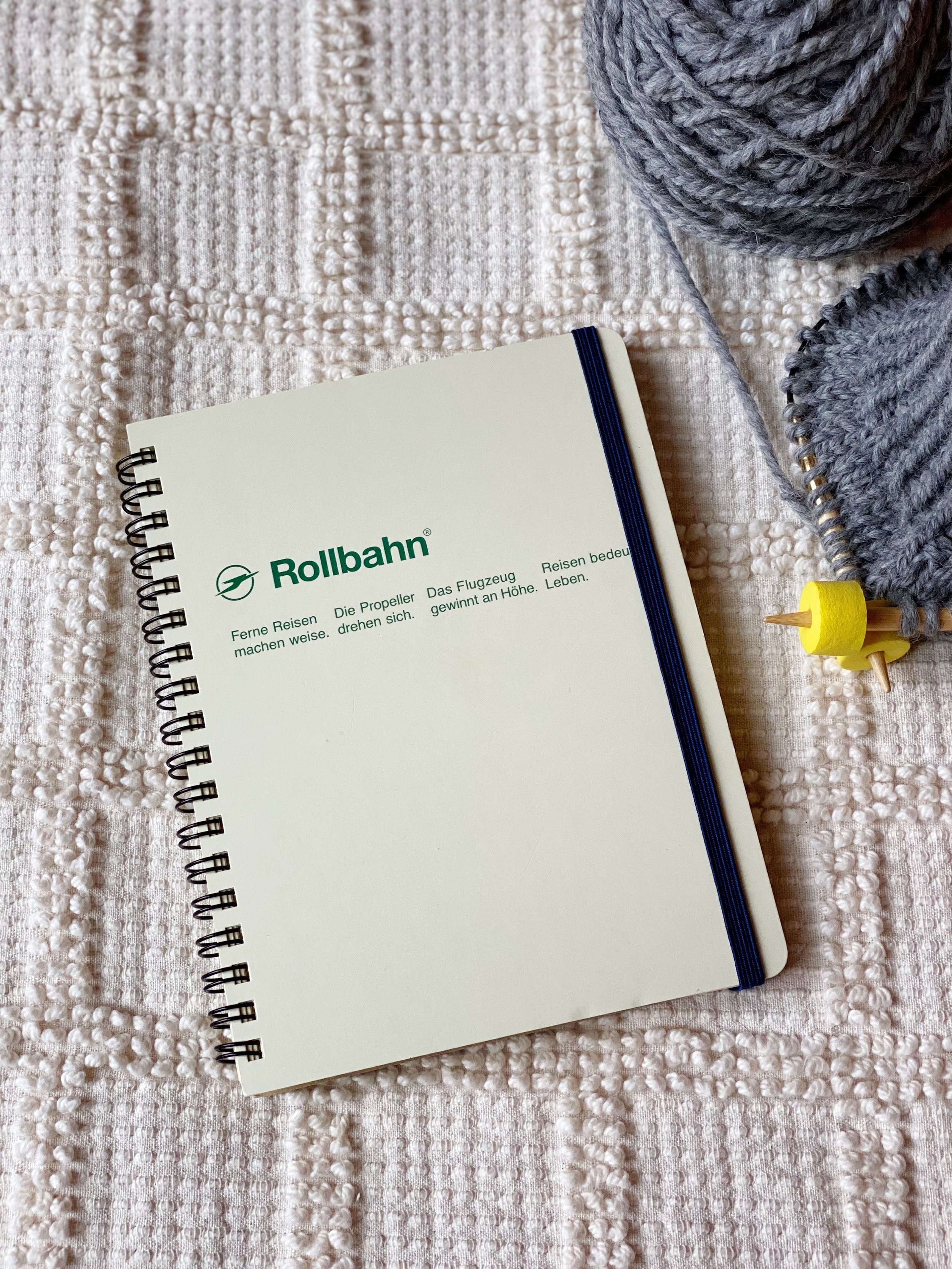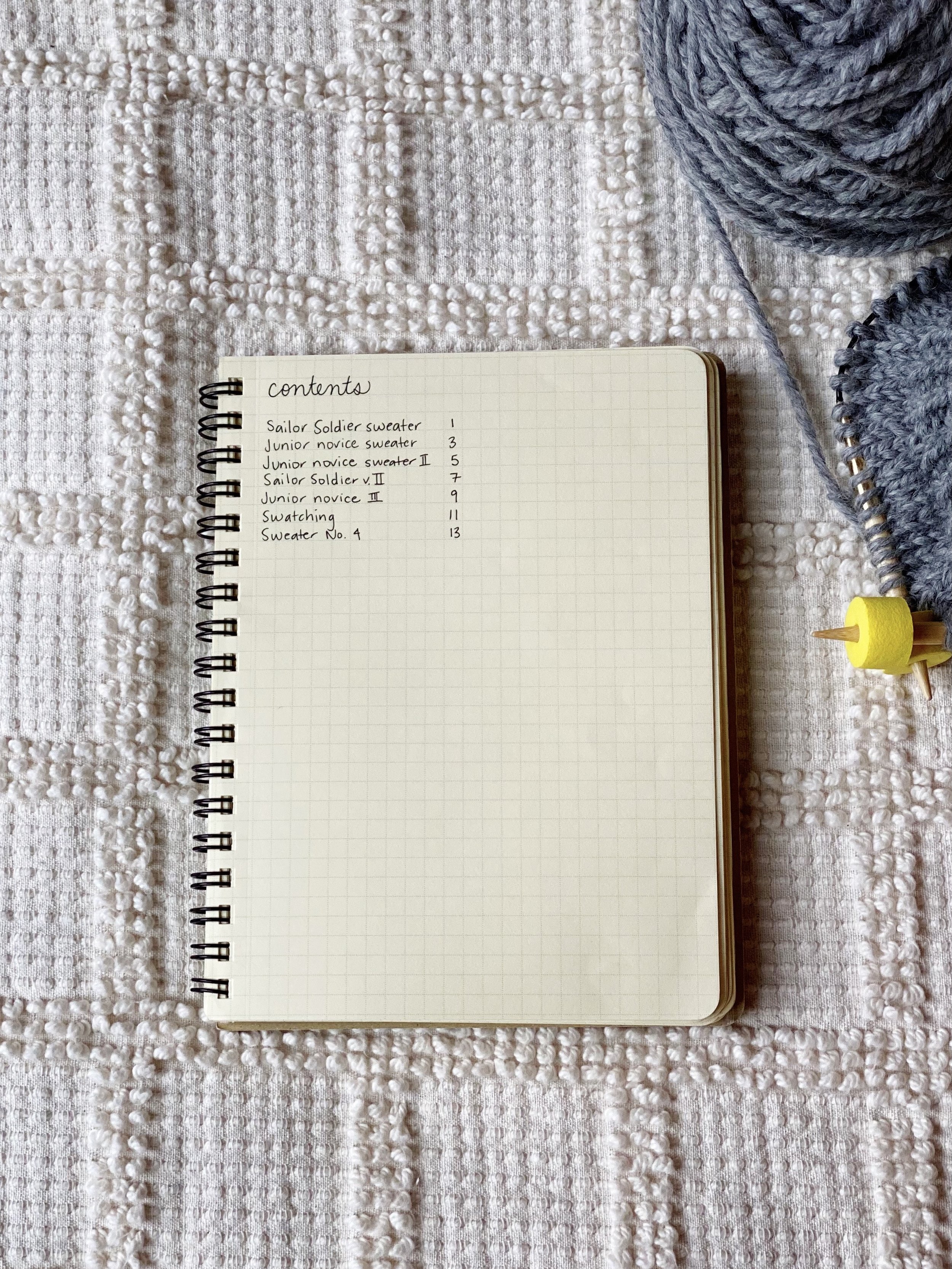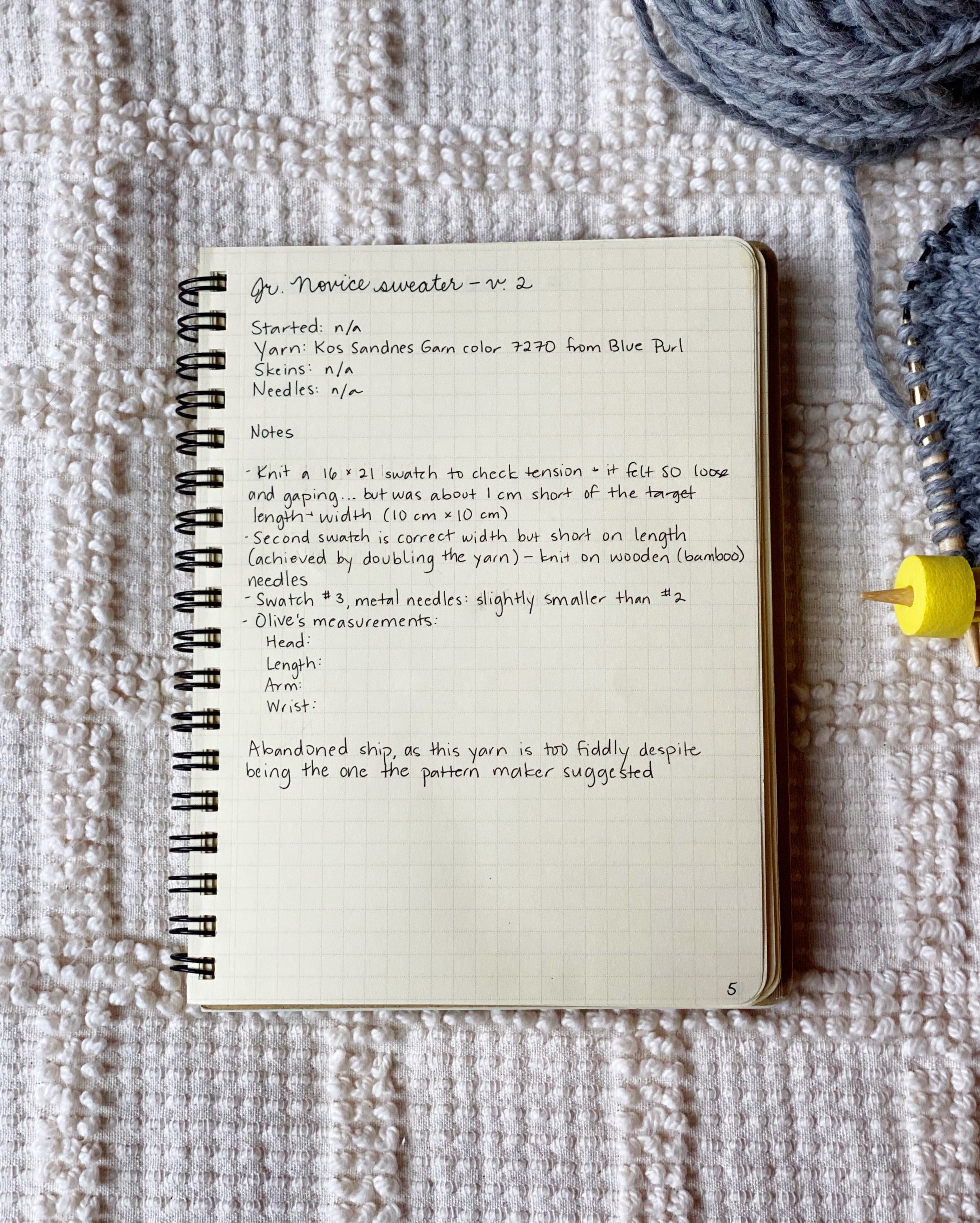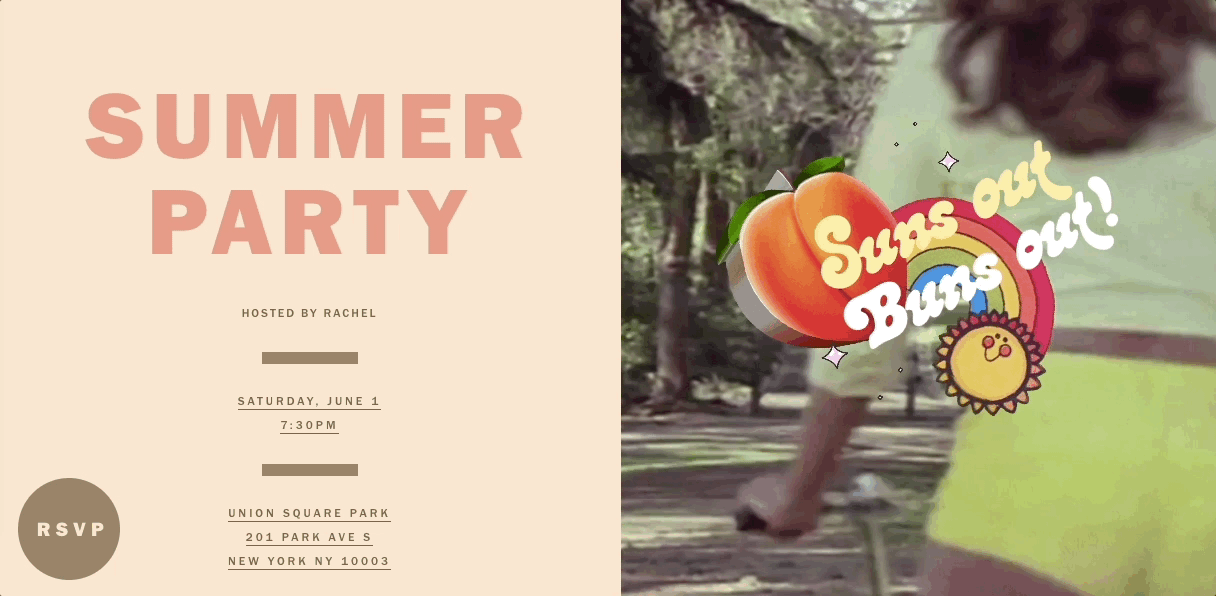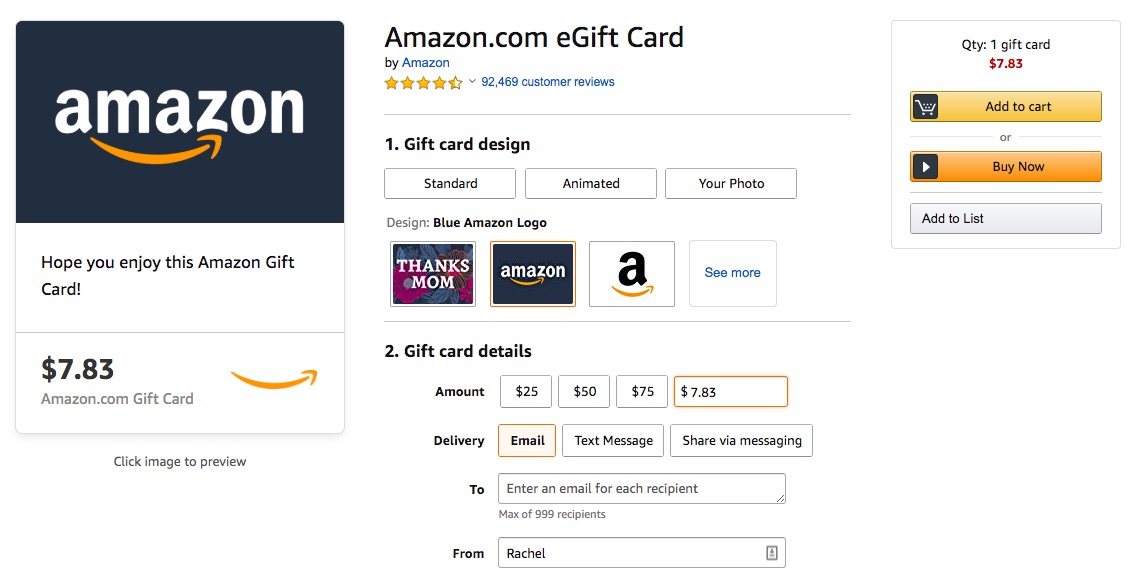My knitting notebook
One of the more useful things I did in the latter half of my first year of knitting was get a small notebook to dedicate to knitting projects. Knitting involves way more math and counting than I’d like it to, and I often found myself tallying counts on the printed pattern itself — which is fine, I guess, but not ideal, especially because my patterns tend to get really tattered while I’m working so they don’t serve as a great record of a project. I also wanted to better record details like the specific yarn and needles I was using and how long each project was taking me. So I finally got a little Rollbahn spiral notebook to keep in my knitting bag, and it’s changed my life.
I set up a table of contents on the first page, and have added page numbers to each subsequent page. Each project gets its own page (back and front). At the top of each project page, I write this:
Started:
Completed:
Yarn
Skeins:
Needles:
Below that, I write Notes: and then use the rest of the page to jot down anything that feels relevant; it might be the date I started a specific component (like a sleeve) or it might be a simple mistake or big source of frustration that I want to remember in case I redo the project later. (I’ve learned the hard way that I…will not remember these things as well as I think I will.) I’ve also been trying to note when I learn a new skill or technique — basically, instead of celebrating the total number of projects I do, I want to highlight all of the things I’m learning, even when I do a project that I don’t end up finishing or really liking.
It’s such a small, obvious thing but it’s been so helpful! 🧶
More journaling content that might be of interest: Starting a house journal, how to start and keep a journal during a pandemic (or any time of major upheaval), the Hobonichi Techo planner, and my book!